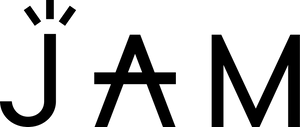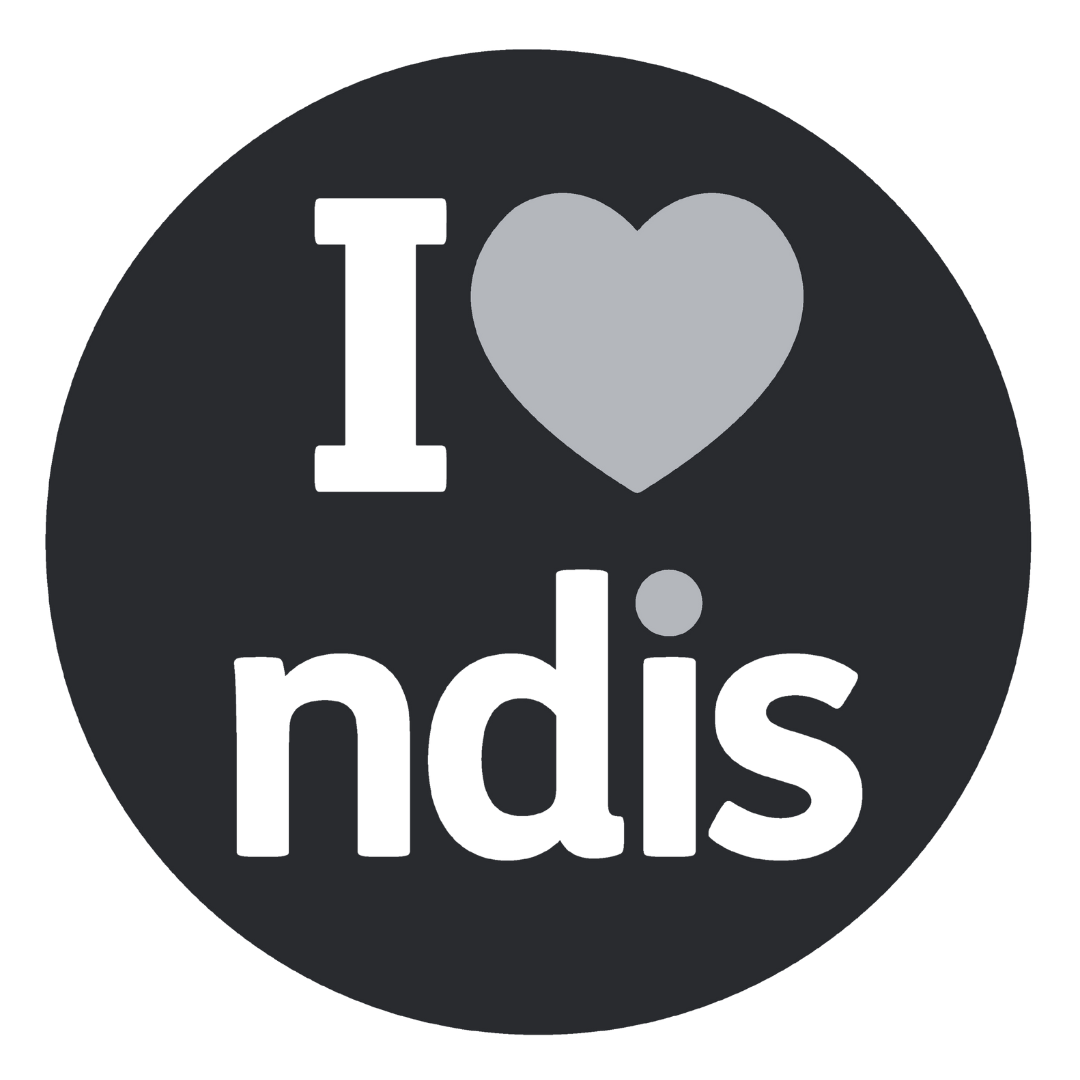Website Accessibility
Our website uses the "Accessibly" Accessibility App to allow users to customise the accessibility settings based on their individual needs. This tool helps users with access needs to adjust any web page so that it can be consumed by all, including those with disability. Click on the accessibility icon on any page to use. The accessibility icon looks like the image on the left and can be found in the corner on every page on our website.
At JAM we are committed to making our website as accessible and inclusive as possible. We’re constantly working towards improving the accessibility of our website to ensure we provide equal access to all of our users. We always welcome feedback so please get in contact with us with any comments or concerns.
Accessibly app features
When a site has Accessibly App installed, the website can be adjusted with keyboard navigation using the “tab” key (WCAG 2.1/2.1.1). Additionally, see the list below of all provided Accessibly App features and tools for better website experience
Zoom | WCAG 2.1 / 1.4.4
This feature enables users to enhance the size of the text to up to three times the original text for better text readability.
Bigger cursor
Makes the cursor bigger and more prominent. Increases the size for better site browsing.
Invert colors
Invert the colors of the website content. For those with decreased vision, the high contrast greatly helps to read the site better.
Tweak Contrast | WCAG 2.1 / 1.4.6
This feature lets users manually select from two options: to enhance the contrast of the website or to decrease the contrast.
Tweak Brightness | WCAG 2.1 / 1.4.6
This feature lets users update the brightness on the site. The content can either be made brighter or darker.
Grayscale | WCAG 2.1 / 1.4.6
Users can turn on grayscale, making the website content appear only in shades of gray. This benefits people with visual impairment.
Reading Line
Add a supportive reading line to the site.
Readable fonts
Convert the fonts available on-site to one of the most easily readable fonts: Helvetica.
Alt Text and Images
Ability to read alt text of images. As of now, our tool has added a feature where alt descriptions for images without them are generated using Google's Vision AI. In the event that you haven't manually written these image descriptions yourself, this greatly helps people with visual impairment browse your site.
Tooltips | WCAG 2.1 / 2.5.3
Add labels to images that contain a written description of the image.
Highlight links
Highlight links to make them more prominent.
Hide images
Hide images on the site. This provides better site readability for people with visual impairment.
Read page
A feature that allows a voice to read the text on your site out loud to visitors.